It takes a little finaggling to get a 10 year old server to run the latest Debian with RAID 5 or 6.
The Perc 6/i RAID controller needs the MBR on the beginning 100GB of the virtual drive, or partition layout. If it’s not, and you let the Debian partition installation wizard suggest a layout, it’ll fail on first boot.
Every time I got it wrong, it dropped me into GRUB rescue mode with the message
grub error: attempt to read or write outside of disk 'hd0'
Additionally, the Broadcom NetXtremeII ethernet cards on the R510 aren’t supported by the drivers included on the Debian 10 iso.
Here’s how I solved these two problems
Getting the Right Partition Layout For RAID 5
My virtual drive is 6 2TB drives (2TB is the max supported size supported for the Perc 6/i RAID controller) using the Dell RAID utility.
The Dell RAID utility is accessed on boot by hitting CTRL+R on the startup. In Advanced Options, I checkmark Quick Initialize.
Then, in the Debian setup, I went into manual mode
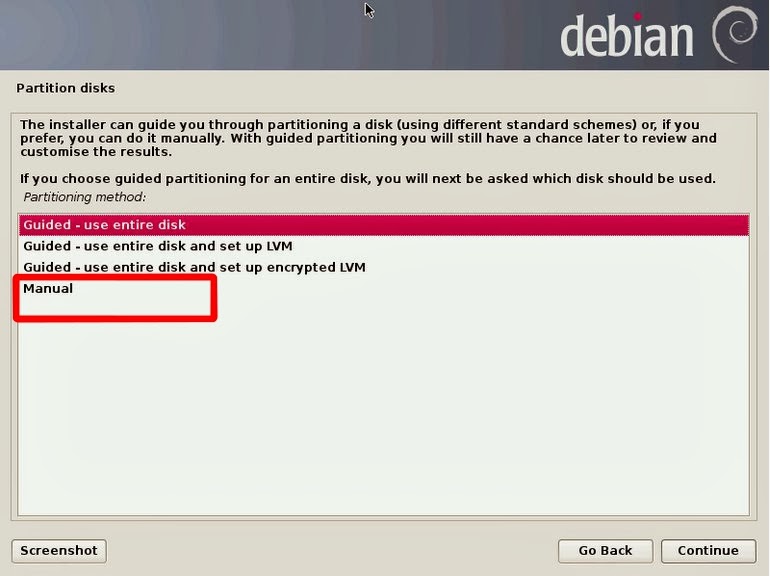
Don’t use guided, use manual
Next, I made these partitions in this order
- A 1GB ext4 partition at the beginning of the volume, mounted to
/boot - A 9.95TB ext4 partition at the beginning of the volume, mounted to
/ - A ~40GB swap partition at the beginning of the volume
Adjust the root partition and swap size to your needs.
After the partition setup, install GRUB to the suggested MBR location, as suggested, in the remaining installer steps!
Getting the Broadcom NetXtremeII Ethernet Cards to Work
Download this onto a USB drive, and run dpkg -i firmware-bnx2_20190114-2_all.deb to install it.
https://packages.debian.org/buster/firmware-bnx2
I didn’t need to restart the networking service, but ymmv.
Hope this helps someone!